Augmented Enhanced Pony Models V1.02
- Score: 5

MODELS - V1.02 DOWNLOAD LINK:
www.dropbox.com/s/4vamwbj4wlnz…
Tutorial of how animated textures works:
(will insert soon)
Changes from V1.01 -> V1.02
This patch is basically removing animating textures, as well fixing smaller parts. I have added bumpmap and revector all the mane 6 colors.
Pro Change:
++Reduce Textures: From ~200MB~250MB -> 50MB ~ 80MB (Each Model) Total with all six model present: 300MB~500MB
++Remove all animated textures to single frames. Will be follow up with folder dedicated for animated textures plus tutorial.
*Skin 0 Pupil
*Skin 1 Pupil medium
*Skin 2 Pupil small
*Skin 3 Pupil Big
*Skin 4 Pupil Crazy
*Skin 5 Pupil Star
*Skin 6 Pupil Dead
*Skin 7 Pupil Extra (This has no texture on it just use for texture swaps or any other eye textures)
++Fix bad jiggle ears shouldn't break anymore Copy Juicedane jiggle Codes. No more flickering well 99% of the time they work.
++Fix Fluttershy Mirror Mane size (was slightly off)
++Retexture all models more colorful
++Remove all extra body textures to another location following tutorial.
++Body Texture is 4096 x 4096 after re-vector
Neutral Change:
-+Changes in some jiggle code for Fluttershy (still not completely fixed, until I work on it for V1.03)
-+Body dirt texture being to move to separate folder called: Animated(will do hair, wings, hair, tail eventually)
-+Added bumpmaps to hair and horn except for Rainbow Dash (Might remodel Mane for Rainbowdash or re-texture) (nothing to add to her atm) (experimental)
*this line of code in the all models is "$bumpmap" to remove bumpmap just put "//" in front of the coded line in the vmt
EXAMPLE:
"VertexLitGeneric"
{
"$basetexture" "models/VNmlp/AugenhTwilight/hairback"
//"$bumpmap" "models/VNmlp/AugenhTwilight/hairback_NRM"
"$phong" "1"
"$phongexponent" "20"
"$phongboost" ".1"
"$phongfresnelranges" "[.3 1 8]"
"$halflambert" "0"
"$basemapalphaphongmask" "1"
"$lightwarptexture" "models/VN_mlp/common/lightwarp"
"$rimlight" "1"
"$rimlightexponent" "4"
"$rimlightboost" "2"
"$ambientocclusion" "1"
}
Con:
-- Whatever you do not delete anything from the hierarchy tab it will screw up your element viewer and cause it void out all the material in that section. There is no fix once it void out.
-- Do not Crtl Z in hierarchy if you mess up the settings
-- The Hierarchy tab is messy, make sure your organize
Next the Update list ::
V1.021 Adding Dirt Body Textures update
++ Adding dirt textures to body
++ Adding dirt textures to hair
++ Adding dirt textures to wings
++ Adding dirt textures to tail
++ Rextexture Applejack mane there small areas where the bumpmap is weird.
V1.022 Individual Mane parts
++Separate Backmane and FrontFront as individual parts (with mirror)
- better for hiding certain parts of the mane and reversal
V1.023 Jiggles Bones
++ Updating all the jiggle bones for hair so they have a lot more flow and less breakage.
++ Fluttershy jiggle bones (needs an update)
Parts model Packs:
Separate Models for all the parts
Mane, Tail, Horn, and some other parts, I might not know of....
Normal to Dirt
Add Override Materials:
$Frame (Body, Tail, Tail straight, hair straight, Hair....)
Body:0-4 Normal to Dirt (Rainbow Dash 0-9)(Pinkie Pie 0-9)
Pinkie Straight Hair: 0-1
Pinkie Straight Tail: 0-1
Credits:
MODELS:
AeridicCore Enhanced Mares DMX Kit
- JDash42 Presets on Models
- Poninnahka source pack
- Stefano96 enhanced source pack
JuiceDane Enhanced Models Flexes and Presets
Poninnahka SFM Pony Models (w/Team)
- Chiramii-chan Model Designer
- oogaboogaman - Orginial Model IMporter for Source Engine
- CobbaltCO Model Resources / Designer
KP-ShadowSquirrel - Orginal 3d Models
Sindroom - Updated Horn Models
TEXTURES:
Cuitemarks - Found on MLP wiki and DeviantArt Credits go to vector artists
argodaemon - Dirt Textures (I did some modification)
Gen-ma - Eyes Animated Textures / body animated textures
- GLEBOSS - Idea from original animated textures for eyes
Chiramii-chan Show accurate eyes for SFM models
TESTING:
Public
Hellhounds04
Gen-ma
XxTheoBanditxX
RedAceOfSpades
Thanks for testing!
PROGRAM USED:
CrowBar
Blender
Adobe Photoshop 2017
Adobe Animate 2017
Adobe Illustrator 2017
Source Filmmaker
If I missed in the credits politely leave a comment below and I will add on the list so I can credit you properly.
Also, I do not have all the answer but I will answer them to my best of my ability.
PATERON:
PSFMer
DoubleGMedia
Callaberon
TwilightsSurface
PonyDaily
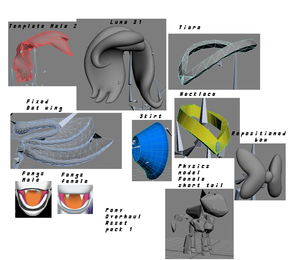


I seem to be having an issue with some of the textures not loading. for example on fluttershy, part of her mane's texture just isn't loading.
kljm
Fluttershy's mane...
@Jimmy Thanks-
Oh wow, cool