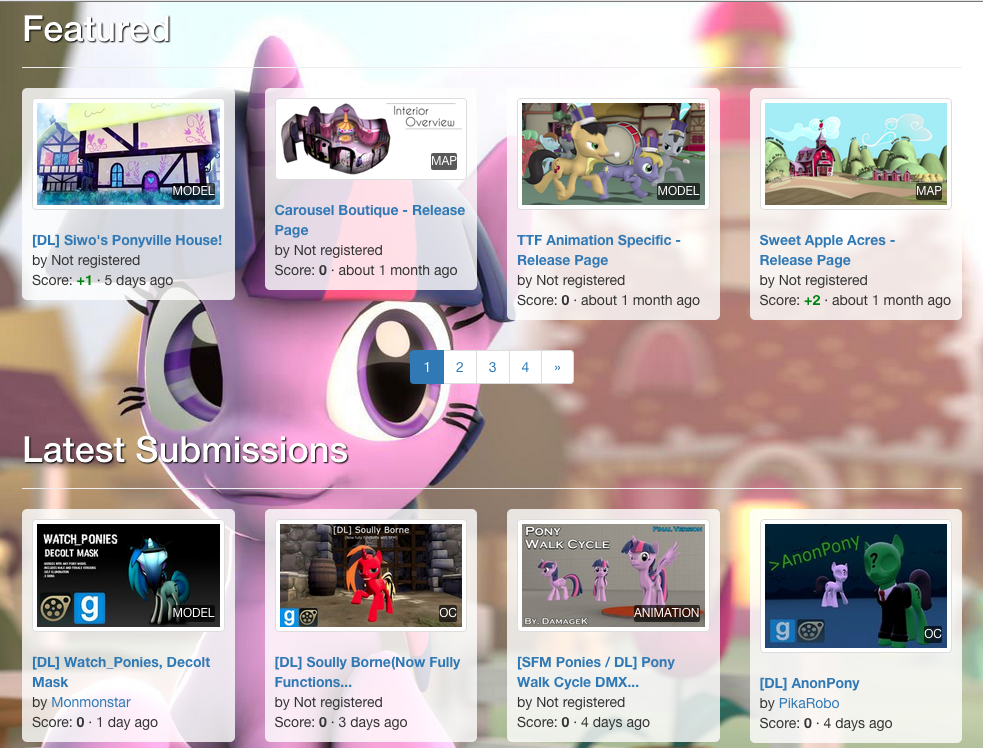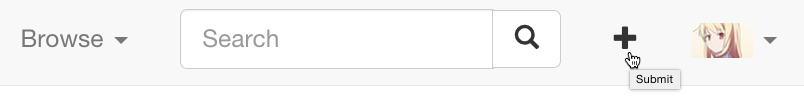This guide will show you how to submit your mod to PonySFM, which is a easy and straightforward process. It is expected that you know what Source Filmmaker is and general knowledge about Source Filmmaker modifications, but not necessarily about how to create modifications yourself.
Submitting requires an account.
Glossary
Because PonySFM uses specific terms to describe objects around the site, we provide a glossary. It is important that you don't mix these terms up.
Resource
A 'Resource' is used describe a modification and to provide general information about it. This includes information about the submitter, a description, a link to the creator's website and so on.
Revision
A 'Revision' describes the file of a mod. It usually contains the file which the downloader can install in his SFM installation (this is not explained this guide). Also it can be used to track changes made to the files. This information is called changeset.
A common example of a changeset could be "Fix glitch X with Y" or "Add feature Z" - it is up to the submitter.
General restrictions
- The file cannot be larger than 100 MB
- Only the following file extensions are allowed: .zip, .rar, .tar, .tar.gz, .tgz and .7z
- The archive must not be corrupt
- The following file extensions may not occur in any file of the archive: .exe, .scr
-- End of the glossary --
Submitting process
To begin, select the "+" which says "Submit" in your navbar.
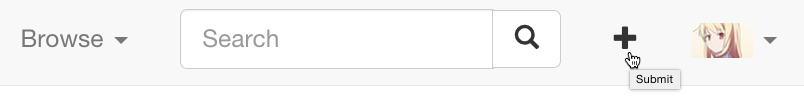
Type 1: Submitting from DeviantArt
Submitting from DeviantArt is as simple as pasting the link to the Deviation. Above the submission form is a neat helper form, titled "Submit from DeviantArt"
Paste in the link to the deviation and click "Fill". If successful, the submission form will get filled with the deviation's name, link and image. But we are not done yet: Because of limitations, we cannot get the description, so unfortunately you have to paste that in manually. But hey, we already took care of that other stuff.
Also set the category
If you choose not to use PonySFM's system, but rather use your own download mirror, then keep that at DeviantArt. But if you choose otherwise, read "Type 2" down below.
Type 2: Standalone submission
First, choose a good name. The name should not contain any weird tags (like [DL] or [SFM]). Just keep it simple and short.
Fill in a link to the origin of the resource if you have a website or something like that.
You can add as many images as you want, they will be displayed in a slideshow. Make sure they have a 16:9 aspect ratio for a perfect look.
The file option is optional. It will act as your initial revision.
Lastly you add a description. It's optional but we encourage you to write one. The format is in Markdown, which is a very simple markup language.
Click "Submit" and you should soon be redirected to your new resource. It while take a up a minute until the images have been processed, GIFs take longer.
Managing revisions
If you never added a revision or want to upload a new version, you need to go to the revision submission form.
- Switch to the "Revisions" tab in your resource.
- Click the "New Revision" button
From here on things are pretty self-explaining.
- Fill in the "Changeset" field with a little summary of what you added in this revision or removed.
- Choose your file.
That's it, it's that simple. You should be a PonySFM pro now.
This guide is still a draft, but already thanks for reading.